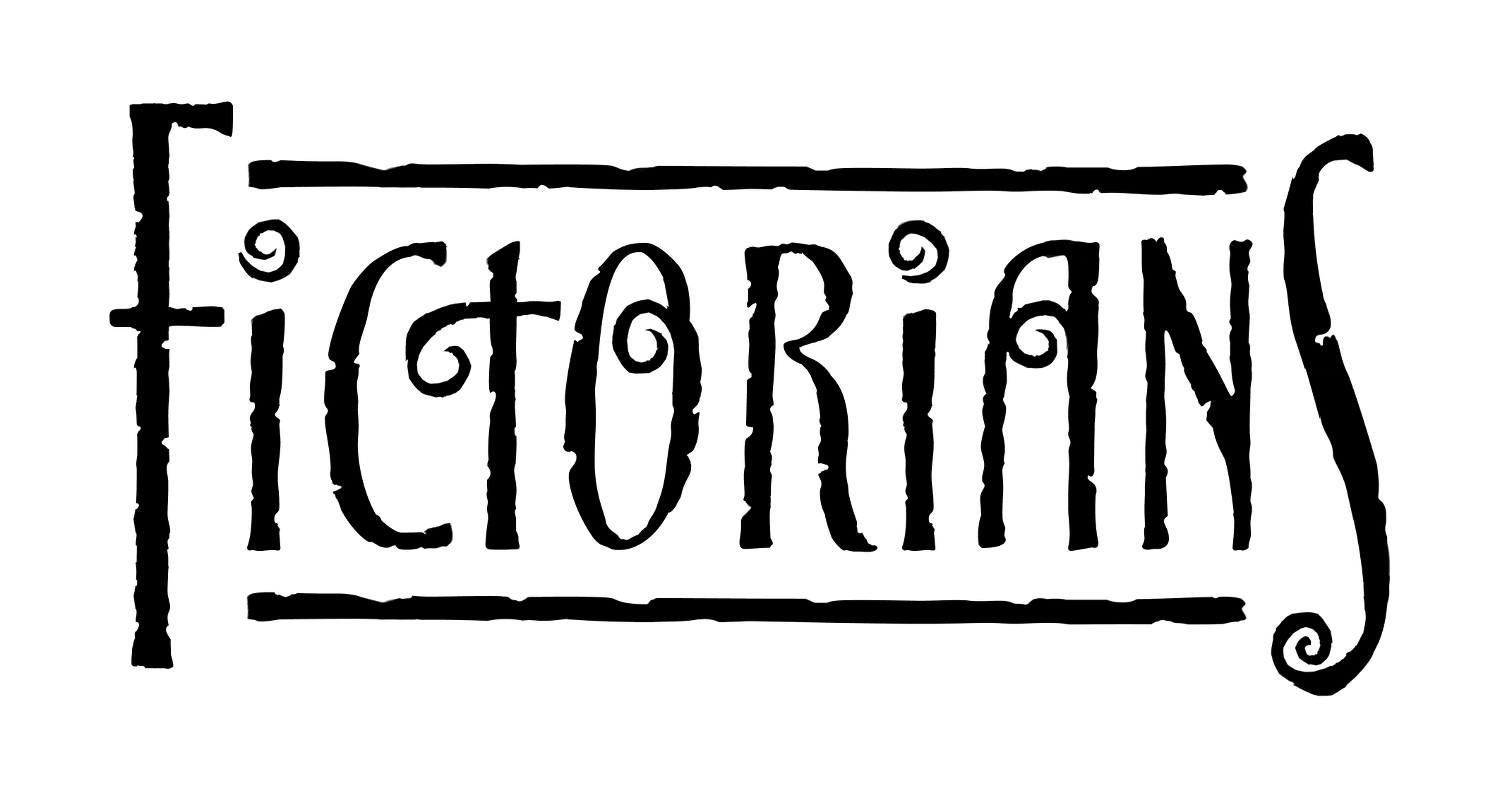This post is more about the process of writing rather than technique. I’ve been writing for years and while holding my published book in my hand is an unparalleled joy, the writing itself has always been excruciating. I think I’ve isolated, at length, a solution.
Before my recent decision to start writing fiction, I had published a number of techology books. With tech books, you generally only have to write a sample chapter, a synopsis, and an outline, and you can sell the book. Once the book is sold, a target completion date is set, and the clock starts ticking. For me, this ticking clock was a great motivation, and also a curse upon my life.
The cycle usually went like this:
- I would realize someone really needed to write a book about new technology X
- I would excitedly and interestedly organize the topic into chapters and outline the chapters with ease
- I would write a sample chapter first draft with some of my best ideas right away
- I would submit my idea and credentials with a publisher
- The publisher would say “great idea, let’s do it.”
- I would hate my life for the next six months to two years as I struggled to write the rest of the book
- My family would miss me
- I would finish the book
- I would absolutely love the book and completely forget the pain
- I would repeat the cycle until about the fourth book or so my wife said “You may no longer sign book deals without my permission.”
Recently, after working on my first fiction novel for a year (ok technically 5 years, but that’s just thinking, plotting, outlining, re-thinking, recording dozens of hours of notes, re-plotting, and re-outlining), and then procrastinating for about 9 months out of that year, I realized that the book wasn’t making me tense or ruining my life like the earlier books had. But it also wasn’t getting written. Here’s how long my earlier books took:
- Book 1: One year, part time (co-author was mostly editor)
- Book 2: Six months, part time (solo with some contributors)
- Book 3: Two months, full time (50/50 with a co-author, guns to our heads)
- Book 4: Eighteen months, part time, two months full time (approximate) (two co-authors, two re-starts, guns in our mouths held by us)
- Book 5: Four months, ultra-part time (I contributed a couple chapters)
I took a look at my own concept that “I love writing books.” In fact, up until now, I hated the process. I had set a goal to publish a new book every year for five years, and I succeeded in my goal, and the books are high quality (not schlock). But the process was agony.
I suppose I should be more specific about what kind of agony writing was:
- Waking, sleeping guilt that I was not writing
- Severely abuse of a drug called “sleep deprivation”
- Drank enough Coca-Cola to form rock candy in my kidneys
- My young children asking me daily “is your book done?” so they could see and/or play with me
Generally, though, I tortured myself but I kept my publishers happy. Except for one moving-target subject, I believe I generally met expectations on time and didn’t shift ship dates outside of the publisher’s goals.
So I sat myself down and really thought through what I would have to change in order to enjoy the process, not just the results.
I looked at a few things:
- I would need to write in a way that fit into my life
- I would need to write part time until I could really transition into full time writing
- I would need to enjoy the process, not just during the outlining but during the sagging middle act of writing the book
- I would need to be inoculated against writer’s block
The good news is that I found some answers that worked for me, otherwise I wouldn’t be writing this blog post.
KEEPING THE ROLES SEPARATE
There are various roles involved in any activity, including the life of a writer, especially today in the world of self-publishing where you have to be the marketing department, senior editor, publisher, and writer all rolled into one.
Many screenwriting and writing books include the truism that you need to “turn off” your internal editor to get anything written. But I think a whole book could be written about this.
There’s a similar rule in brainstorming sessions: “there are no bad ideas”. In a group setting, when you want to get creative juices flowing, you need to make sure there are no buzzkills in the room that say “lame idea” because that will stop the creativity in it’s tracks. Sure, some of the ideas are derivative, some awful, some good, but the point is the mechanics of creation and ‘ideation’ have to be in place so that any creativity can be expressed at all.
The same sort of thing has to apply in a solo writer context. If you’re trying to wear the hat of the sensitive yet creative artist, you don’t need a self-editor sitting on your shoulder mocking your work before it’s even done.
Imagine if your boss sat behind you at work and coached you minute by minute on your work. Well, that’s what on-the-fly self editing can become.
So the first big realization was that I needed to sequester my self-editor, put that part of the job away.
What did this entail? If you’re one of those people who are trained to edit-as-you-go, say for last minute term papers or for last minute job documents, then that habit needs to be broken. When you’re being creative, you need to string a line between you and the end of the story and then threaten to shoot anyone who comes near that line.
For me, I wanted to enjoy writing. I love expressing my ideas, and I tend to ‘think out loud’ as a habit. So being able to get started on a path and produce, without overthinking, was the first very workable change I made to my writing habits.
Some people might lump this into techniques such as ‘free associating’, but I’m not talking about ideas for how to ‘get writing’ when the wellspring of ideas dries up. I’ve never had to solve the problem of ‘not enough ideas’; I overflow with ideas. I underflow with execution, which is what I’m trying to solve.
WRITING WHAT I DON’T KNOW
The other huge problem I ran into was not so much the editor in me, but the potholes of ignorance. What do you do when you’re trying to describe a scene, and you can see it in your mind, and you just don’t have the vocabulary to describe it?
I’ve been running into this constantly in my current novel. It’s set in 1960’s Los Angeles, and there’s so much beautiful architecture I wanted to describe. Sadly, I just don’t know what it’s called. Before I started I barely knew a Cape Cod from a Hacienda. Now I have a better sense, but it’s taken a bit of research.
I used to run into this in my tech books. I’d get to a chapter of my outline that I knew had to be included for a proper coverage of the subject, but which was a blind spot in my knowledge. I naturally had to go do the research. And even after I got a conversational level of knowledge of the topic, I’d find that I had to go fact-check every other sentence when I was writing those chapters.
I hate not knowing. I hate being uncertain. I hate feeling stupid. And I found that it was the same effect that was delaying me whether I was trying to muddle my way through an unfamiliar technical area or if I was making up fictional characters in fictional settings and situations.
The main crushing anxiety of writing appeared to boil down to a lack of self confidence. But it wasn’t a generalized ‘lack of self confidence’, it was a very specific lack of being confident in what to write next, what to say next, and a feeling that if I wrote something I might be completely wrong. Whether it was unforgivable factual inaccuracies or naive crimes of plot, or dialogue, I was haltingly concerned with making mistakes.
I finally solved the problem, and like the martial art of jujitsu, I solved it with it’s own energy. I cynically used the following two tools to overcome it:
- Blithe ignorance
- Procrastination
Ignorance is every bit as bliss as they said it was. The castles of my mind are my own. I don’t have to show them to anyone until they are complete. If I build them out of sand and they collapse in the morning, no one is the wiser. Thus, the first thing I decided is that it’s absolutely fine if the material I write is drivel. Just like the coward who lives by only assaulting his better foe under his breath, I am liberated by my ability to write by acknowledging that there’s no one else looking at it but me, just yet.
Procrastination is the other tool I use. It’s like my years as an academic slacker, only far less disciplined. When I encounter a term I should have a better synonym for, or a character who’s background I should understand more; when I’m writing a scene that needs a little more local color, or I’m giving a character some dialog that pertains to their profession, I take the simplest approach: I do NOTHING about it.
I have learned to sprinkle my first draft, if I feel compelled to do anything, with [brackets]. I won’t let my ignorance slow me down. Some of my best scenes of this nature read like a Mad Lib:
[name of protagonist which I’m still thinking about; ‘Joe’ for now] drove his [60’s car – Packard?] to the [local diner I need to look up] in Santa Monica. The weather was [whatever it was in April 1963] and he had to [remove/put on] his [what kind of cloth was that] jacket. He tapped his pack of [popular cigarettes] before pulling one out and lighting it with the cigarette lighter that had just popped out of the dash…
I simply refuse to be impeded by my own ignorance, my own lack of memory, my own literary immaturity, my lack of vocabulary, or my lack of creativity.
And as long as I leave my notes in an unpublishable form, and ensure that my will expressly disallows their publication, and make sure I don’t have any estranged, exploitative children who will publish a “last novel” comprising the most clueless of my half-baked incomplete thoughts, I should be fine, and/or not worried about it because I’m dead.
I now write for no one but myself, and if my ideas are vague and indistinct to others, at least when I look back at what I wrote there’s one person in the world who knows exactly what I meant. Perhaps when I go for my second draft I’ll be able to fill in the blanks. But when I’ve done this, I’ve already found that some of these early bits go by the wayside, because in just writing the first 20,000 words of the book, I’ve matured. My understanding of the theme, plot, setting, and pace of my book have developed, and I can see what is important and what is not.
And most fortunately, I didn’t spend all that time researching when I should have been writing.
As I said earlier, I imagine a full book could be written about arresting your internal editor. Without a first draft, there’s really nothing to edit. And it’s been said that some of the best book editors, who got the most out of their writers, weren’t writers themselves.
The same goes for self editing. Let the writer inside you write. If you don’t, who’s going to write your book?
P.S. By the way, see these numbered lists above? Can you tell I used to write tech books? Don’t worry, there’s not as many in my supernatural spy thrillers…