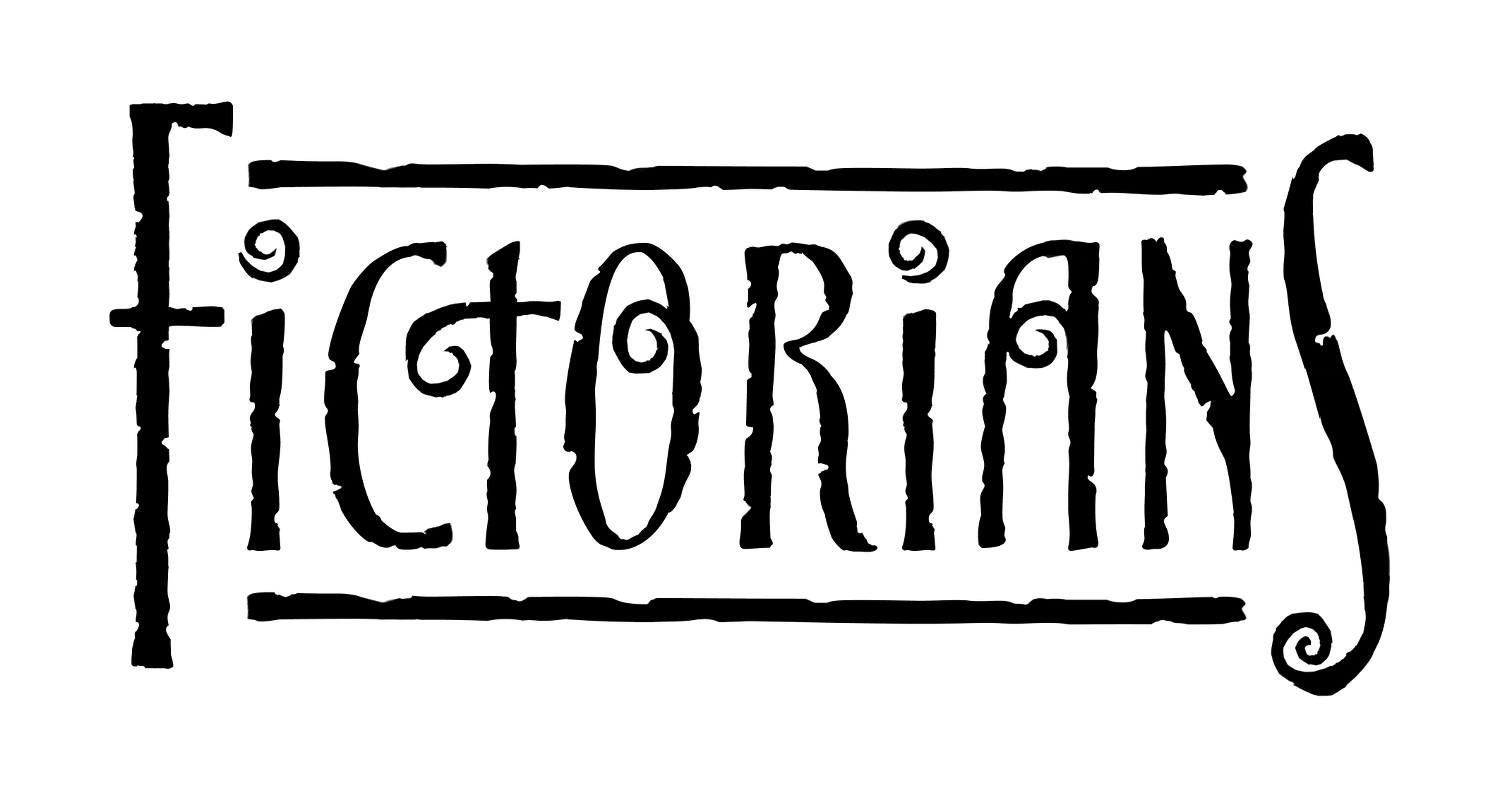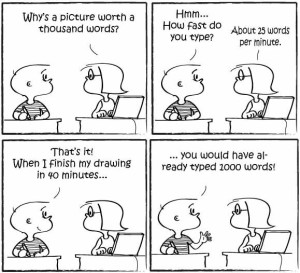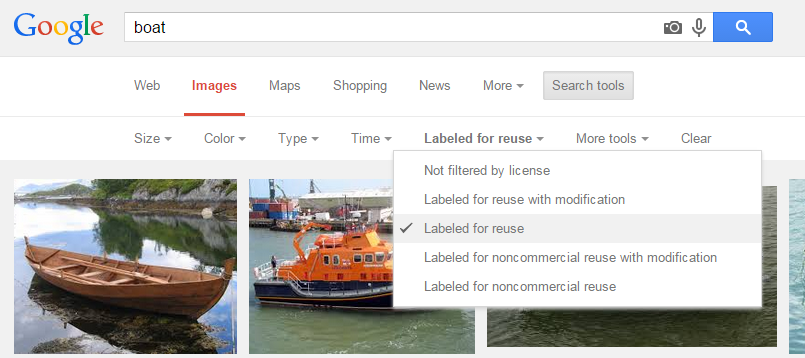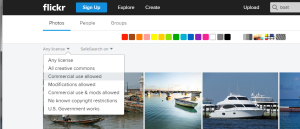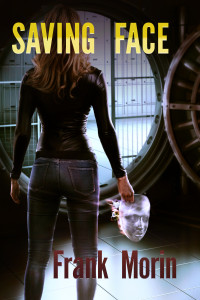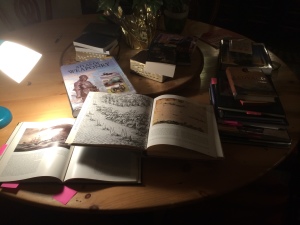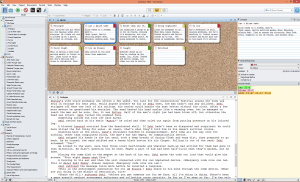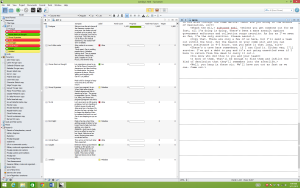A guest post by Ryan English.
The best kind of writers groups are the ones that can meet in person, but there any number of reasons why that might not be something you can pull off. Perhaps members keep moving; perhaps it’s simply a hassle to put pants on and leave the apartment. Fortunately, there are pantsless options.
My writers group has been using the following for at least four years, perhaps longer. We started out a few years before that as a group that met in person, often at the Barnes and Noble, and that was going splendidly until people started moving away. We found that being able to verbally discuss each submission as a group led to a real improvements in our skill. We got a better feel for what worked and what didn’t because we were able to sit there and have a conversation about it. When it started to become impossible to meet in person, we needed something that replicated that dynamic.
We needed two things: to be able to have a verbal conversation, and we needed to be able to easily distribute and view texts. We use Skype because it has superior call quality. We’ve tried Hangouts a few times over the years and it just doesn’t cut it for us. Some of our members have bad internet connections and Skype seems better able to handle it. Hangouts is worth trying, though, because it is integrated right into Google Drive, so you won’t need two windows open. One other advantage Hangouts had was that group video calls were free, but Skype recently made it free as well.
For the texts, we use Google Drive because it is truly the ideal platform. Honestly, even if you’re meeting in person, the features you get in Google Drive are such that I would recommend everyone bring a tablet or small laptop instead of a printed page. It works like this: Whoever’s in charge or has been there the longest creates a shared folder for the writers group. Name it something obvious. Then invite each member of the group to share the folder. Make sure that when you add them, it says “can edit” on the permissions. For each meeting, create a new folder inside that one for submissions. Name it by the date of the meeting.
Then it’s time to submit and read each other’s writing. This is important: make sure that your members aren’t just dropping in a Word file—they need to be in the right folder, hit New, select Google Doc, and copy and paste their writing. Once it’s saved in a shared folder as a Google Doc, the entire group will be able to read it and comment. If it’s a Word document, several features will be missing.
When it’s time to meet, everyone opens the same document and can enjoy real-time collaboration. Each member viewing the document has a uniquely-colored cursor, and you can see where everyone is on the page. If one person highlights a paragraph, the entire group can see it immediately, which is tremendously useful for pointing things out. For example, I might say, “This sentence right here is weird…” and I wouldn’t have to explain where to find it—it’s highlighted. Just scroll down.
The second benefit to using Google Docs is the comment feature. Highlight a passage, right click, and hit comment. This works like it does in Word—a box is created on the side of the page that contains your comments. Everyone can see these, which means that six people won’t need to point out the same typo. I find that this is an excellent way to take notes during a meeting, as well; if I want to remember something, I highlight a word and leave myself a good comment about it to go back and read later.
Google will email you whenever a comment is left on a doc, which lets you know that someone reviewed your submission. This can get a bit spammy, but it hasn’t been a problem. It can be nice to know that someone who wasn’t able to make it to a meeting was still able to leave comments.
There’s another benefit to working online. Anyone familiar with writers groups knows that members come and go. People join, stick around for a year, and lose interest or move on. If your group is tied to a geographical location, replacing members is going to get harder and harder every year. But if you meet online, anyone in the world could conceivably be recruited. Also, it gets a lot harder to justify missing a meeting if you don’t even have to put on pants to attend, and consistently is the lifeblood of any writers group. I can’t recommend this method highly enough.
 Guest Writer Bio:
Guest Writer Bio: Ryan English writes speculative fiction in ancient and classical world settings. He recently achieved his Masters in Political Science but works in IT because it pays the bills. He plays a number of instruments ranging from piano to didgeridoo to shakuhachi and studied Shaolin Kung-fu for eight years. He lives in Utah, where he can often be found hiking barefoot.