Yes, from the technologically impaired, not for the technologically impaired, so I can’t help you with your computer problems. And, I’m not saying that whoever wrote the software was technologically impaired, only the person writing this post. So, if you’re like me, and don’t consider yourself particularly savvy with computers and software, why use a writing program? Because it will make you a better writer.
Here are my experiences with a couple of programs out there:
Snowflake:
This is a great organizational tool that takes you step by step through writing a well-developed novel. It’s also a great  help as you try to figure out those synopses. It starts you with a brief paragraph description of your novel then has you expand the book summary into five plot-point paragraphs. That expansion continues until you end up at a page where you write out the key points for individual scenes. It also has a character page with a multitude of questions to help develop your characters’ personalities and quirks. I used the software for about eight months, and though I found it helpful, I felt like I was moving back and forth from one screen to another and it didn’t seem to make my writing much easier than having multiple files in Word. It’s a great outlining tool, so it would serve a lot of writers very well. You can check it out at : http://www.advancedfictionwriting.com/info/snowflake_pro/
help as you try to figure out those synopses. It starts you with a brief paragraph description of your novel then has you expand the book summary into five plot-point paragraphs. That expansion continues until you end up at a page where you write out the key points for individual scenes. It also has a character page with a multitude of questions to help develop your characters’ personalities and quirks. I used the software for about eight months, and though I found it helpful, I felt like I was moving back and forth from one screen to another and it didn’t seem to make my writing much easier than having multiple files in Word. It’s a great outlining tool, so it would serve a lot of writers very well. You can check it out at : http://www.advancedfictionwriting.com/info/snowflake_pro/
Scrivener:
 I use a pc and had heard about scrivener from mac users for years. When scrivener came out with a pc version I had to try it. There’s a learning curve and I still haven’t figured out how to do maximize the program’s capabilities. But if you buy this, I highly suggest you take the time to go through the tutorial, probably more than once. This, and updated versions, will probably be my writing program for life. I don’t have to go into files or bounce back and forth between screens. My color-coded outline runs along the left side of my screen, including a section for research, characters, places, or anything else I might want. Along the right side of my screen I can choose to see notes related to specific files, including pictures and alternating notes pertaining to my whole novel, or just the chapter I’m working on. My writing screen itself can be split, so I can be writing in one screen, need information from one of my research files, and open up another screen right next to where I’m writing. The only time I have to leave the program is when I go to the internet or books to do research, but when I find what I need, I can place files into my scrivener program and have them on hand for later use. The only drawback so far is that the spell-check/auto-correct doesn’t seem to be as good as Word, and when I’m working without an internet connection I don’t have any type of dictionary or thesaurus. Since I rarely write under those circumstances, and when I do I just put in a triple-x and move on, I don’t find this a difficulty. I highly recommend this program. You can find it for Mac or pc at: https://www.literatureandlatte.com/
I use a pc and had heard about scrivener from mac users for years. When scrivener came out with a pc version I had to try it. There’s a learning curve and I still haven’t figured out how to do maximize the program’s capabilities. But if you buy this, I highly suggest you take the time to go through the tutorial, probably more than once. This, and updated versions, will probably be my writing program for life. I don’t have to go into files or bounce back and forth between screens. My color-coded outline runs along the left side of my screen, including a section for research, characters, places, or anything else I might want. Along the right side of my screen I can choose to see notes related to specific files, including pictures and alternating notes pertaining to my whole novel, or just the chapter I’m working on. My writing screen itself can be split, so I can be writing in one screen, need information from one of my research files, and open up another screen right next to where I’m writing. The only time I have to leave the program is when I go to the internet or books to do research, but when I find what I need, I can place files into my scrivener program and have them on hand for later use. The only drawback so far is that the spell-check/auto-correct doesn’t seem to be as good as Word, and when I’m working without an internet connection I don’t have any type of dictionary or thesaurus. Since I rarely write under those circumstances, and when I do I just put in a triple-x and move on, I don’t find this a difficulty. I highly recommend this program. You can find it for Mac or pc at: https://www.literatureandlatte.com/
Dragon Naturally Speaking:
I like typing and haven’t used this yet, though I hear great things. I’d probably be a lot thinner if I took this hiking instead of sitting on my butt at a keyboard. If you can learn to tell a story this way, or if you prefer telling your stories rather than the slower process of typing, this might be the software for you. Since I don’t actually use it, I’m going to quote my friend, Dale Stinson, on its many uses and advantages:
Editing Software:
There are also editing programs available. I’ve tried a few of these, but since I write science fiction and fantasy, usually using a lot of made-up words, I find most of these more tedious than helpful. I’ve heard great things though. If you’re interested, here are a couple off the top of the search engine. Some I’ve tried, others I haven’t:
I’d love to hear your experiences with writing or editing software. What works, what doesn’t, and why?
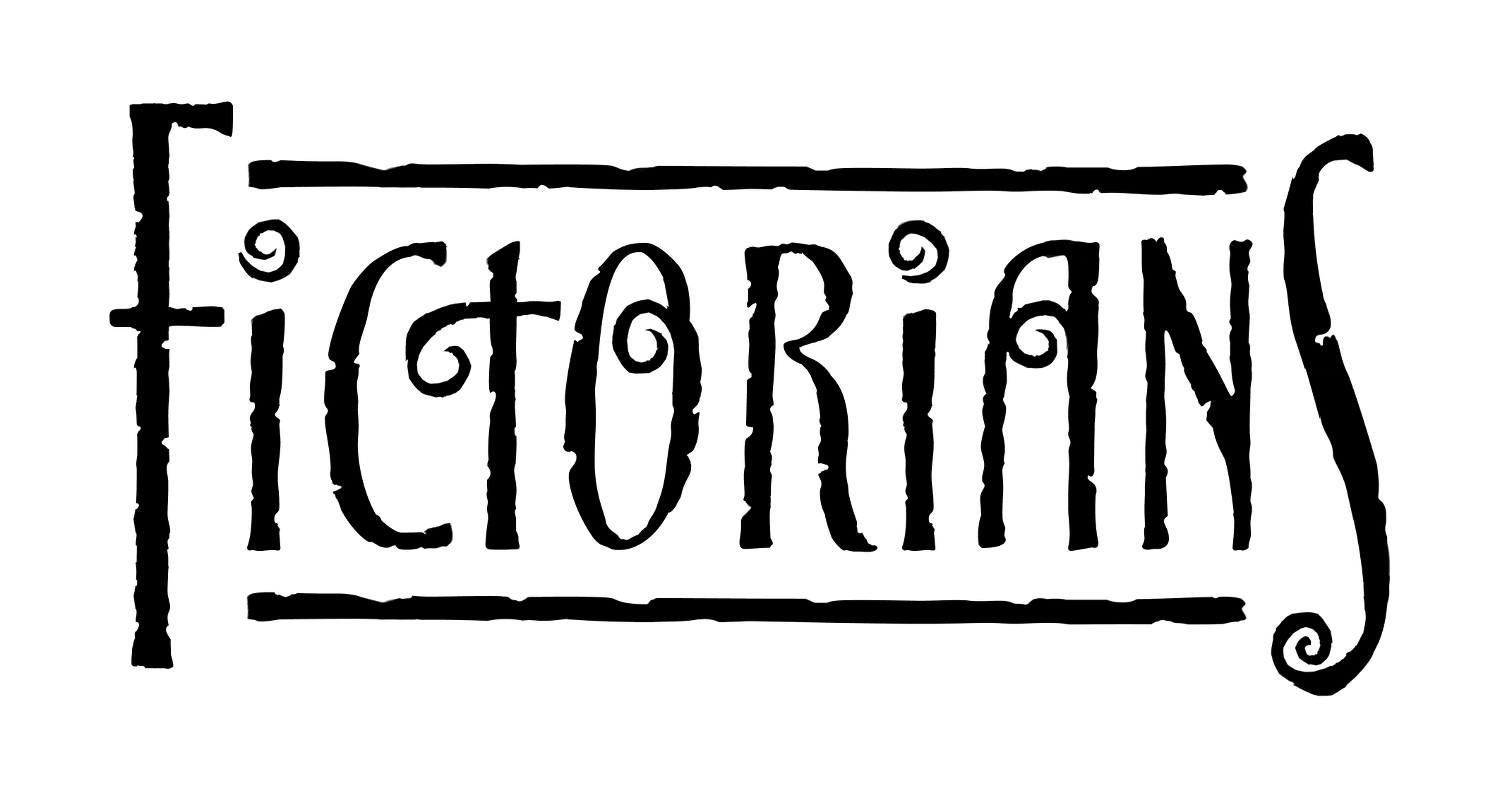

Fiction fixer is insanely expensive. Over $300 for something that runs your work through a comparison with best-sellers to tell you how to be more like them. Do you really want to spend that kind of money to learn to write like EL James? Not to mention all the other bestsellers that are on the bestseller list because the author wrote a couple good books twenty years ago and now has great name recognition.
prowritingaid.com is a free (and uglier) version of autocrit. I’ve found it useful. It doesn’t substitute for an editor at all, but it’s a good way to see patterns in your writing. And free is a nice price.
I use a PC, and I’m excited to try Scrivener. Right now I write in Word, with multiple other word and excel supplemental files. I also have a Wiki I created using WikiDPad for one of my novels, and found that very helpful.
I do have Dragon, but haven’t used it enough to be productive. The problem is I hate dictating all the punctuation. I still plan to work on this more, but so far it’s in the very early stages for me.