A guest post by Alice Black.
Okay, all you writer-types out there, I want you to take a deep breath. We’re about to get into some heavy stuff: Websites. If you aren’t familiar with the Oatmeal’s commentary on web design I suggest you go look at that now. It’ll come in handy later.
This post will run you through the pros and cons of having a writer’s website for yourself and your work, as well as taking a look at how best to approach the strange beast that is a ‘successful website’, even if you’ve never written a line of code in your life.
Why should I have my own website?
A personal website lets you raise your hits by having a direct address to point people to, and also by increasing the number of references to you that a search engine will pick up on. It’s not just fans who will be looking for your website but editors, and agents too.
That sounds awesome! But…
What should I put on it?
Good question. Each writer is different and so are their needs. For example I’m just starting out with one story published, whereas GRRM is one of the most prominent writers there is right now. What our websites do, and what they have on it will be different.
My needs are: simple navigation, who I am, what I write, and status updates about important news.
George R.R. Martin‘s needs are: consistent branding with his novels, merchandising space and a blog for his fans to keep up with his thoughts and upcoming releases.
So take a moment and list the things you want to get from your website. If you’re not sure what you need, the list below covers the basics, and you can always add or remove things later.
- Who you are
- What you write
- Where to find your work
- Where else the user can find you
Now what?
Now we have our list of what we need on our site, it’s time to go and actually set up a site. There are two main options you can follow: Pay to have someone else do it, (like GRRM) or do it yourself.
I’ve made a table below to help figure out which option is best for you.
| Paid professional | DIY | |
| Cost | $500 – $3000 | free* – 100$ |
| Custom look and feel | Unique to your brand, completely customizable. You get what you pay for in quality. | Some customization, unless coding the site from scratch.Reliable navigation with preset templates. |
| Scope | Limited only by what you are willing to pay. | Limited by the effort you are willing to put in. |
| I was a Romance writer but now I write Horror. I need to change my website! | That’ll be another couple hundred dollars. | Your site has time if you do! You can swap to a new template, or if you coded by hand… it’ll be a while. |
So Building my own…
There’s a whole bunch of different options from Wix to Weebly, Blogger to WordPress. For today, let’s look at two of the most common website builders that offer free accounts: Weebly and WordPress.
Basically it breaks down to how you want to use your website. Are you comfortable with formatting in a text box (like word document) environment? Then use WordPress.
Or would you rather drag and drop items in and move them around until you’re happy? Then use Weebly. There are some further differences, so I made another table for you, comparing the two below. Keep in mind this is only the currently available information, and plans change year to year.
| Weebly | WordPress | |
| Cost | Basic: FreeStarter: $48/yrPro: $96/yr | Basic: FreePro: $99/yr |
| Storage Space | Basic: < 500 MBStarter: 500MBPro: 2GB | Basic: 3 GBPro: 13 GB |
| Templates | 100+ (unclear if they’re all free, or some are premium) | Basic: 144Pro: individually priced, $60-$80Third party: individually priced |
| Ease of use | Very Easy: drag and drop | Easy: Very similar to word processor |
| Customizability | High, Allows for HTML | High, Allows for HTML |
| Domain | alice.weebly.comalice.com for $ | alice.wordpress.comalice.com for $18, able to be added to a basic account |
| Statistics | Basic: number of hitsStarter: referrers, which pages are seen and how often in last 30 days | Basic: Referrers, Number of users vs number of views hourly and then daily |
| Mobile app | Yes | Yes |
| Ads | No | Basic: MaybePro: No |
Okay, I have an account on Weebly/Wordpress
Great! We’re getting there. But before us lies the path of Design which many an unwary author has fallen into. Remember that Oatmeal comic? Good. Now is when you sit down in front of your screen and take a good hard look at your design skills. Unless you are legitimately comfortable using photoshop and/or familiar with the tenets of good design, use a free template/theme. Most let you customize the headers and backgrounds.
Commandments of [Writer] Web Design
- Comic Sans is the joke of the typography world; don’t use it.
- Limit yourself to two fonts per page: 1 for headers, 1 for text. Using a third font for your Site title/logo is also OK.
- You can use Serif or Sans Serif fonts for headers, but use sans-serif for bodies of text.
- Dark text on a light background or light text on a dark background. Pick one that fits your genre.
- For text over a textured background, be sure that the text is readable. Step back a couple feet and see if you can still see the letters clearly.
- Don’t use images that you aren’t licensed to use. It’s the same as a website putting your story up without asking, and not linking or crediting you.
- For the love of all that’s holy in the internet, please do not put music on your website. At least music that automatically starts when the page loads. Very little can make a user click ‘back’ as fast as the blare of music into our earbuds.
- Test and Preview the design before going ‘live’ (which means the world can see it).
- Links away from your page should ALWAYS open in a new window, otherwise you’re directing traffic away from your site instead of supplementing it.
- Update, Update, Update! There is nothing more frustrating for users than an out of date website.
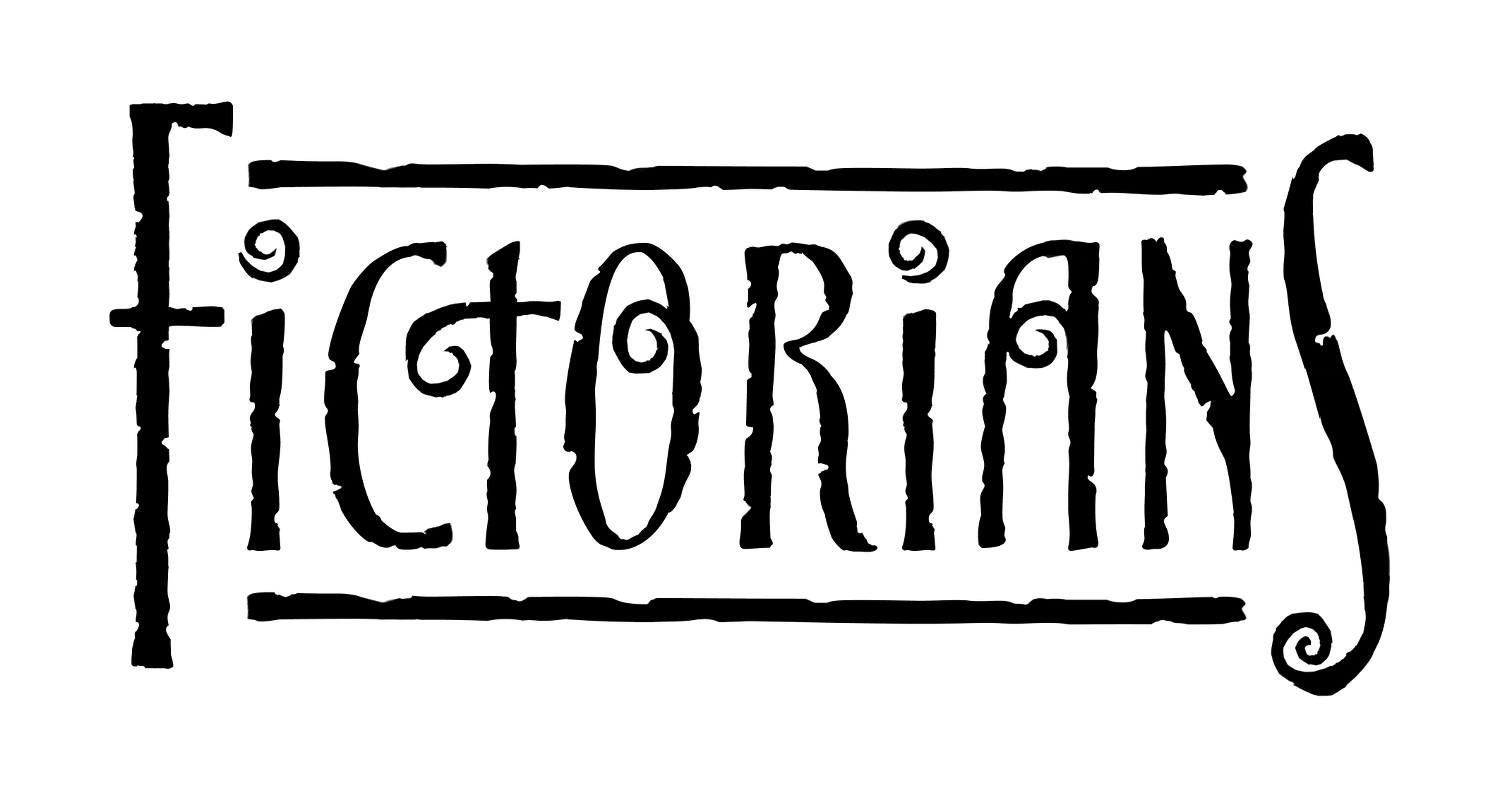

Pingback: Alice Black Writes | Monday Madness
I use WordPress, and although I’m not a web developer, I have computer programming skills. I’ve been able to add quite a few customizations to my site, but it does take a bunch of time. For me, it’s been worth it so far, and there is so much advice out there through Google that even someone with just a little technical know-how could manage to set up a pretty decent web page.
Thanks so much for laying it all out!
Pingback: Planning a Book Launch Party - The Fictorians
Pingback: Alice Black Writes | Web Design Hell