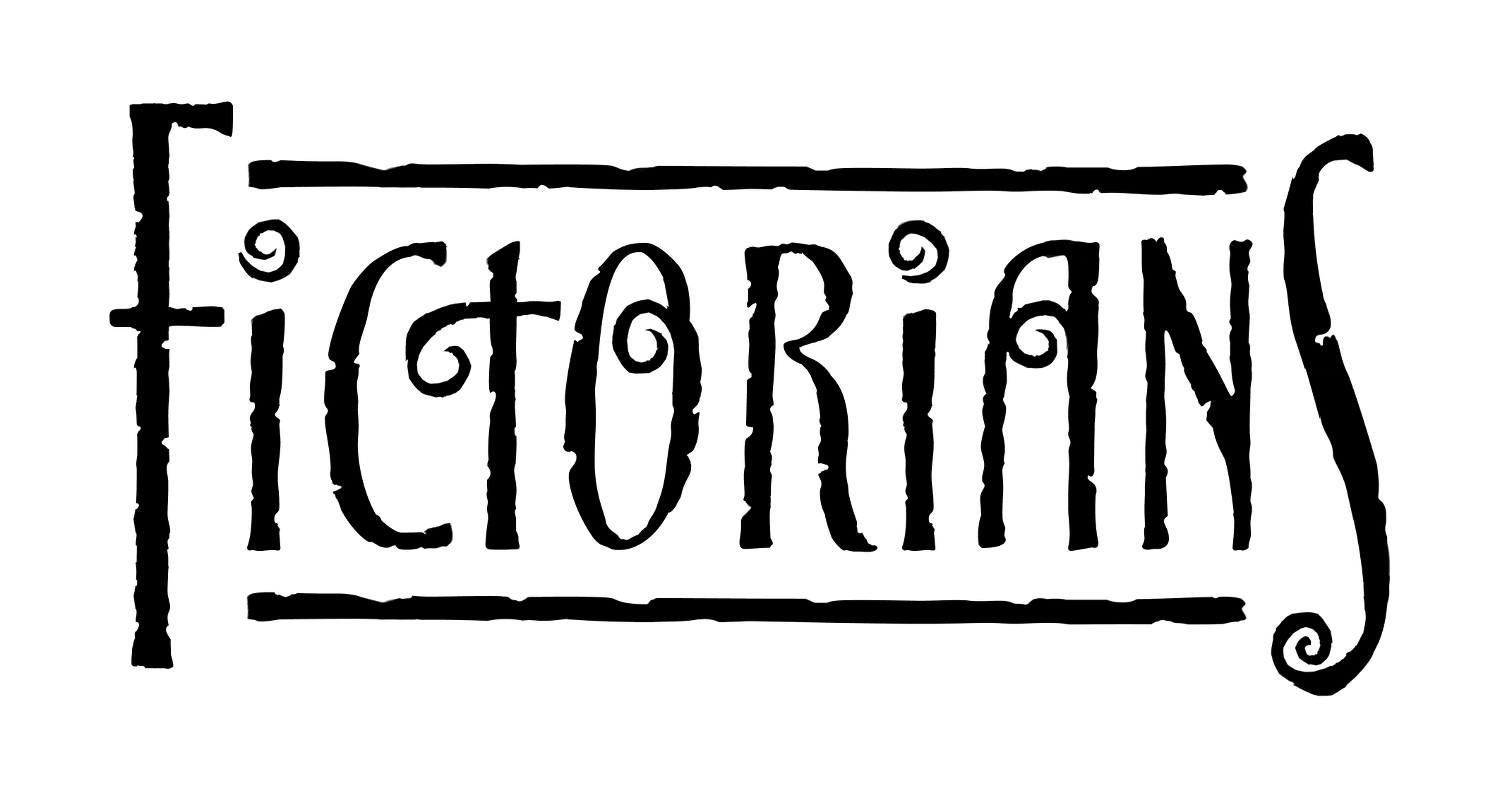Have you ever had a “friend” lose a manuscript, or even half a manuscript, due to a computer crash? They may describe it like a slow-motion car accident, their hope melting away with each second. Something like this.
Friends don’t let friends save work solely on their desktops. Friends make sure friends are saving their work on a cloud-based storage. I personally don’t care which company you go with, just as long as you do go with one as a back up.
You may accuse me, by the end of this article, of using scare tactics to get you to back up your work.
Yes, you are correct.
In the Writing World, the people are represented by two separate, yet equally important groups. The writers who save their work, and the writers that do not save their work or have copies. THESE ARE THEIR STORIES.
1. Lord Byron. What’s worse than dying? Sending the very last thing you wrote, your memoirs, to your editor with the request he publish them after you die, and instead he rips up each page and throws it into a fire. THAT’S worse than dying, probably.
2. Sylvia Plath. How about after you die, your own husband destroys your very last works, including 130 pages of a novel you were working on?
3. Ernest Hemingway. Maybe it would be less painful if your wife took a bunch of your short stories to show them off to friends, only to have her bags stolen in the train station.
4. Edna St. Vincent Millay. Let’s say you take a vacation to Florida and bring your manuscript. When you return to the hotel after a stroll on the beach, you find the hotel engulfed in flames.
5. Author 1 (Name redacted because you’d recognize it, and he’s still alive). When this author was just starting out, he lent the only copy of his very first novel to his friend to read. She lost it. Oops!
I know what you’re thinking. But Kristin, those writers didn’t use computers. Computers are different.
OH ARE THEY?
6. Toy Story 2. That time when an employee accidentally entered the wrong code, which started systematically wiping the entire film from the database. (Guess why this is a happy ending? Somebody was smart/lucky enough to have a back-up drive at home.)
7. Author 2 (Name redacted because you’d recognize it, and he’s still alive). When this author was just starting out, he decided to write a short story every week. The first year went pretty well, so he decided to keep going with this goal. He was doing fine until his house burned down in a fire, and he lost every single story he had written over several years.
8. Author 3 (Name redacted because you’d recognize it, and he’s still alive). This author was blazing through a late and long-awaited novel. He left his office for the day, only to return the next day to find all of his computers, back up drives, and other technical equipment stolen. Because he had been in such a rush to finish the novel, he hadn’t been saving it regularly, which meant the only form he had left of the novel was the first couple of chapters, which also hadn’t yet undergone the heavy edits he had just made to them.
Let’s learn from these brave souls’ (very) hard-earned mistakes. Back up your work. One of the best, free resources out there right now is Dropbox. It’s a cloud-based application that saves your work on multiple third-party servers, which means you can access your saved work at any time from any device with internet.
It doesn’t hurt to also have a hard copy, in the event of a zombie apocalypse. Because we all know that planning is everything.
What’s the most painful story you’ve heard about a work being destroyed or lost or deleted?