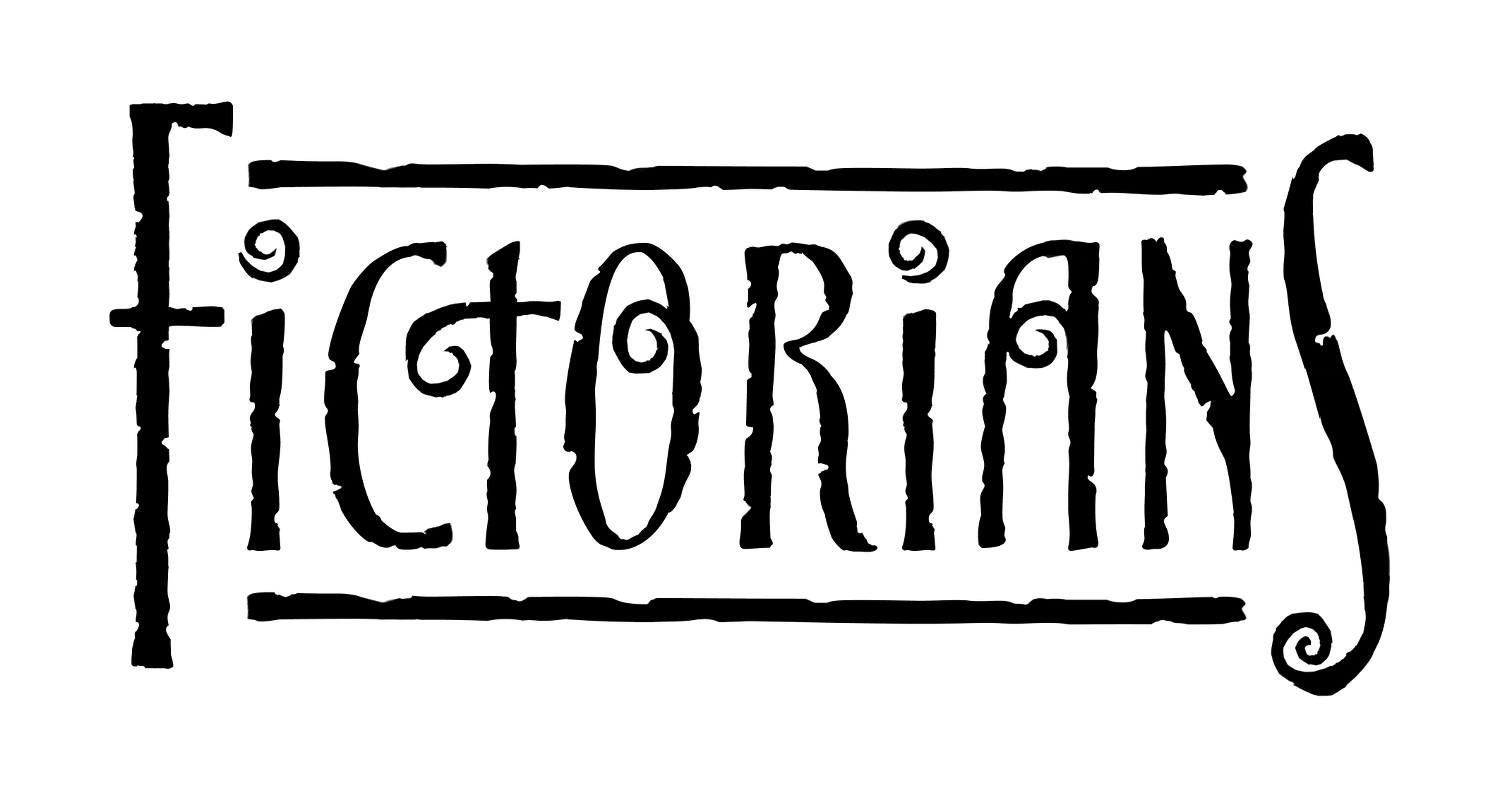Sometimes you just need to get that story written and out of your head. Whether it’s a self-imposed deadline, a commitment to NaNoWriMo, or any other reason, sometimes you simply must get the words down quickly.
By the end of a few days of hard typing, I’m mentally and physically exhausted. As it comes closer to the end of the week or the month, I have less energy with each passing day to meet the target. Word count goals slip and I wonder how I’ll ever survive writing the novel. Plus, sadly, my fingers, and my shoulders, ache from being at the desk for hours.
Then, I discovered the miracle of dictating the novel and one simple trick which made it easier and faster for me to dictate. But first, here are a few things you can do to increase the efficiency with which you dictate:
1) Know where you’re going
If you outline, you’ve got this one cinched. If you’re a pantser, then give each chapter or scene a cursory outline the day before. There is a little articulated reason for doing some sort of outlining the day before – once you’ve written your cursory thoughts down, your subconscious works at the scenario you’ve suggested and plays with it. You’ll either stick to your original or you’ll change it, but either way, you’ll have written a better story. We need that time to process ideas. I don’t know who to credit with the thought that we should not use the first idea that comes to mind – come up with a list of possibilities and the further you go on the list, the less trite it will be.
2) Don’t over-do it!
If you’re new to dictating or if you haven’t done it for a while, don’t over-do it when you start. Speaking for long periods of time takes practice and vocal cords need to be trained for the marathon. Now, I can dictate 3,000 words an hour or more if I’m on a roll. In two or three hours I can dictate what used to take a full exhausting day writing. Now, I have time to do the other things which are important, like cooking a nice dinner or day dreaming how much more trouble I can get my protagonist into!
3) Figure out where you dictate the best
You don’t have to sit at your desk or take your laptop with you to write your story. Go for a walk, sit on the deck, climb a mountain, be at the kid’s soccer game, or go for a drive (but please don’t be a distracted driver) – whatever the activity, you can dictate your story on the move and away from the office. There’s a lot of great software out there to transcribe your words into a document. Dictating on the move increases productivity, and may turn out to be your preferred method to ‘write’ because the distractions of ringing phones, family, friends, housework or yard work are suddenly non-existent. Any ativity which increases word count is good!
I’m not usually good at walking and ‘writing’, but I have written a short story this way. One day, I went for walk in a wilderness park, saw a log and got an idea for a story about a unicorn society fighting trolls (I have no explanation on how this works, but the squirrels on the treadmill of my imagination make a lot of weird things happen!). I sat on that log, talked the story through out loud, transcribed it when I got home and then I had a rough outline of a short story to work on. Otherwise, the story details would have gotten lost on the walk home.
My preferred method of dictating is to know where I want to go with the story, sit back in a comfortable recliner in my office, make sure the door is closed and then I talk it through.
4) Minimise frustration
Frustration with dictating comes in a few forms but they’re easy to overcome. For example, if you’ve got some really cool names and words you’ve invented, the dictation software can mess them up every time. The solution? Use simple place names that the software understands. Late on you can use hte ‘find and replace’ command to correct the names. Some software will let you add the words to its dictionary, but the trick is that you’ll have to say those words in exactly the same way each time and that may not work so well if you’re suffering with a cold or are tired.
The other trick to minimising frustration is to recognize that what you are dictating is the first draft and it will need revisions later. That’s an advantage I discovered. I like to write as cleanly as I can, and I edit as I write. Sometimes this doesn’t work because clean sentences don’t mean a clean or non-repetitive concept. Now, I dictate to get the scene, chapter or idea written and then I revise later. Oddly enough, dictating has actually allowed me to write better scenes. I think that’s because I’m focussing on moving the story forward and the slowness of typing not keeping up with a thought and the distractions of a misspelled word (dictating software is not dyslexic like my fingers) don’t throw me off.
But the biggest trick I learned to minimise frustration is to dictate with my eyes closed! Once I discovered this trick, the words and ideas really began to flow!
Sounds weird, but it works. I’ll give the scene notes a look over and then I imagine that scene. When I write, I see movies in my head all the time. Now, I close my eyes, and I tell not only what my protagonist sees, but it’s like I’m right there, experiencing it with him or her. I miss fewer details because I see, hear, smell, and feel more.
Closing my eyes and dictating works exceptionally well when I’m doing character backgrounds and interviews. The reactions, the insights, the immediacy of the ‘conversations’ feel more authentic because I’m not needing my brain to translate images, feelings, and ideas through the physical and mechanical process of typing. One less barrier makes the writing process quicker, easier, less exhausting and feeling more authentic.
Maximise your word count by dictating the novel. Let software do the typing, while you sit back, close your eyes and speak the movie you see before you.